Set and forget. Out of the box.
Key features

PEI-coated flexible build plate

Integrated Air Manager

More accurate inductive probing

Click and print with 280+ materials
Trusted by the world's top designers and engineers






Easy printing. Easy breathing.
Integrated Air Manager
Not only does this increase air quality peace of mind... It also boosts print quality thanks to its fully enclosed build chamber and single glass door.
Independently tested Remove up to
95%
of ultrafine particles from every print.*
* Tested by Fraunhofer WKI. Only including UltiMaker materials.
Print removal speeds to flex about.
Flexible build plate
Skip using glue and remove parts effortlessly with the PEI-coated flexible build plate. Its patent-pending design uses 25 magnets and 4 pins for perfect alignment – reducing the time spent using the S7 and increasing productivity.
PEI-coated
25 magnets
4 alignment pins
Probing makes perfect.
Inductive build plate sensor
A new inductive print head sensor probes the build plate with less noise and more accuracy. And automatic tilt compensation removes the need for thumbscrew bed calibration. Together, these allow you to start a print and walk away – confident in a perfect first layer.
Inductive sensor signal
100x
stronger than background electrical noise.

Print with 280+ materials
Unlock limitless potential 3D printing applications. These material profiles have been tested for thousands of hours by their manufacturers and users in the field.


Cura integration
Access the UltiMaker Cura features that speed up your workflow and increase print success – like intent profiles, easy remote printing, and more.

Backwards file compatibility
If you own an UltiMaker S5, your entire digital library of S5 print files will work flawlessly on the S7 – with no reslicing needed.

Anti-flood sensory
The redesigned print head detects potential flooding earlier. It also includes stronger magnets to ensure the print core door stays closed.
Technical specifications
| Build volume | 330 x 240 x 300 mm (13 x 9.4 x 11.8 inches) |
|---|---|
| Assembled dimensions | 495 x 585 x 1190 mm (19.5 x 23 x 47.9 inches) |
| Print technology | Fused filament fabrication (FFF) |
| Weight | 46.7 kg |
| Maximum power output | 500 W |
| Layer resolution | 0.25 mm nozzle: 150 - 60 micron 0.4 mm nozzle: 200 - 20 micron 0.6 mm nozzle: 300 - 20 micron 0.8 mm nozzle: 600 - 20 micron |
|---|---|
| XYZ resolution | 6.9, 6.9, 2.5 micron |
| Feeder type | Dual-geared feeder, reinforced for composite materials |
| Display | 4.7-inch (11.9 cm) color touchscreen |
| Print core replacement | Swappable print cores |
| Print head | Dual extrusion print head with an auto-nozzle lifting system and swappable print cores |
| Nozzle diameters | 0.25 mm, 0.4 mm, 0.6 mm, 0.8 mm |
| Spool bays | 6 with NFC recognition |
| Build speed | < 24 mm³/s |
|---|---|
| Nozzle temperature | 180 - 280 °C |
| Nozzle heat-up time | < 2 minutes |
| Operating Sound | < 50 dBA |
| Build plate leveling | Advanced active leveling |
| Build plate | 20 - 140 °C heated glass build plate |
| Build plate heat-up time | < 4 minutes (from 20 to 60 °C) |
| Operating ambient temperature | 15 - 32 °C (59 - 90 °F) |
| Non-operating temperature | 0 - 32 °C (32 - 90 °F) |
| Supplied free software | UltiMaker Personal (for individuals – includes UltiMaker Cura) UltiMaker Essentials (for organizations – includes UltiMaker Cura Enterprise) Find our full range of enterprise plans at ultimaker.com/software |
|---|---|
| Cloud support | Ultimaker Cloud |
| Support OS | MacOS, Windows, and Linux |
| Plugin integration | SolidWorks, Siemens NX, Autodesk Inventor |
| Support file types | Ultimaker Cura: STL, OBJ, X3D, 3MF, BMP, GIF, JPG, PNG Printable formats: G, GCODE, GCODE.gz, UFP |
| File transfer | Wi-Fi, LAN, USB |
| Training | Our courses are designed to take you from complete novice to an expert user of 3D Printers, 3D Scanners, Software and materials. Being able to install, operate and solve technical issues without the need for a technician. Training is available online or via our dedicated technical team for more information see our training options. |
|---|---|
| Warranty period | All the parts, except the hot end, come with a 1-year warranty. Ultimaker also offers lifetime support through email and phone. There's also an awesome community with plenty of knowledge to help you out when you're in need. |
| Lifetime support | Expert technical support via email, phone, or from our global community is available to you for the lifetime of your printer. How can we help you?. |
| Extended support | Online resources, extensive manuals (in multiple languages), material technical and safety data sheets (in multiple languages), a detailed knowledge base, and much more. |
| Ultimaker Community | It's an active community of experts who are full of useful tips and tricks, are always on hand for troubleshooting and collectively create a great networking platform. In fact, some of our key product upgrades and ideas were conceived in this very community. So when you add it all up, it's an open source experience you need to be a part of and don't want to miss out on! Join now. |
| Warranty Extension |
|---|
| Ultimaker Material Alliance |
Choosing the right material is critical to the success of your 3D print. Ultimaker's open filament system lets you print with any 2.85 mm filament, and print profiles from the Ultimaker Marketplace streamline print preparation and maximize your print success rate. Find out more |
|---|
Introducing the UltiMakerS7: Achieve a new level of print success
Official Pro Training From UK Experts for Ultimaker 3D Printers
Our training packages will take you from a complete novice to a 3D printing expert. Don't get left behind

Ultimaker Training
Our courses are designed to take you from complete novice to an expert user of 3D Printers, 3D Scanners, Software and materials. Being able to install, operate and solve technical issues without the need for a technician.
View OptionsBook a Live Demonstration
Why 3DGBIRE?
3D Printers and Accessories
As one of the largest 3D printing distributors in the UK & Ireland, we sell some of the most advanced printers from leading industry manufacturers. Not only do we have top-of-the-range 3D printers, we also supply cleaning kits, filaments and accessories etc…
Buy NowSpare parts
We stock all spare parts and pieces for a range of advanced 3D Printers. If there is a part or piece you can not find on our website, don't hesitate to contact us, as we most likely will have it in stock...
Buy Now
Training
Our courses are designed to take you from complete novice to an expert user of 3D Printers, 3D Scanners, Software and materials. Being able to install, operate and solve technical issues without the need for a technician...
Click HereSupport
Whatever your problem, big or small, we are always ready to help as we have a dedicated support team to help you install, print and keep your machine in tip-top shape…
Contact Us