- Description
- Product Specifications
- Product Features
- Installation
- Safety Warnings
Raise3D Printing Build Surface uses BuildTak as its printing surface. BuildTak is ideal as 3D printing surface for Raise3D printers, and is well received by 3D printing enthusiasts and manufacturers alike. BuildTak is sturdy and durable, so it can more effectively protect the build plate. BuildTak is heat-resistant and strong, meaning it can be reused many times, and is suitable for printing a variety of filaments. The Raise3D Printing Build Surface will adhere firmly to the build plate, so it will not become dislodged or fall off during the printing process. It is also very easy to remove the model from the printing plate. Raise3D Printing Build Surface is easy to clean, you can just wipe it with warm water or alcohol. Please avoid using solvents such as acetone for cleaning.
| Size | Packaging Size (WxDxH) | Weight with Packaging |
|---|---|---|
| 330mm×340mm | 525×355 x 80mm | 462g |
- Easy to take out and easy to bend: After printing is completed and the temperature of the printing plate drops to room temperature, you can directly hold the handle of the printing plate to remove it. You can gently twist the printing plate to remove the model from the plate. Large models can be easily removed with the help of a scraper.
- Durable: The printing surface can withstand the high temperature of the nozzle and printing plate of the Raise3D printer.
- Easy to use and maintain: You only need to stick it onto the build plate to print. You can use warm water and alcohol to clean the printing surface.
- Applicable to a variety of filaments: Raise3D Printing Build Surface is compatible with various filaments up to 300℃: PLA / ABS / HIPS / PC / TPU / TPE / NYLON / PETG / ASA / PP / PVA / Glass Fiber Infused / Carbon Fiber Infused / Metal Fill / Wood Fill. For the setting temperature of the printing plate for different filaments.
The following is a link on the installation of the Build Surface on you Raise3D 3D Printer
See Here- How long a Raise3D Printing Build Surface lasts depends on the filaments being printed, printing settings and user skills. Please use a smooth/rounded scraper when removing filaments from the printing surface. Do not use a scraper to vigorously remove filaments, otherwise you will damage the printing surface and reduce its service life.
- Do not use solvents such as acetone for cleaning, so as not to damage the printing surface. You can wipe the printing surface with water or alcohol.
- When installing Raise3D Printing Build Surface, wipe down your bare build platform making sure it is clean and free of debris. Remove the white adhesive liner and apply the BuildTak sheet to the bare build plate. Start from one edge of the build plate and work your way to the other edge, smoothing the BuildTak sheet with a card or a feeler gauge. Make sure that there are no air bubbles between the BuildTak sheet and the build plate after it is pasted.
- Make sure the build plate is level and calibrate the nozzle height to ensure printing accuracy.