- Description
- Objectives
- Course Outline
Duration: One Day
Lunch: Will be provided
Remember: Bring your own laptop
Autodesk Fusion 360 training ensures that you make the most of this unique 3D Design, Simulation and CAM programming tool. Fusion connects your entire product design and development process into a single cloud-based platform that works on your Mac and PC.
Fusion 360 training will provide the skills necessary to develop basic knowledge of environment management, 3D modeling, assembly connections and many other skills key for 3D printing. In addition to developing 3D models this course will expose delegates to importing and manipulating data from other design systems and creating output to additive manufacturing systems. The intention of the Course is to allow the delegates to feel comfortable with the Autodesk Fusion 360 interface, by building simple, creative, and accurate parts and then joining the components to act as an assembly. You will be presented with a certificate of completion.
Designed For: This course covers an introduction of 3D design for new users of Autodesk Fusion360
Prerequisites:
- It is recommended that you have a working knowledge of Microsoft or Mac operating systems.
- You must bring your own laptop to the event.
- Lunch will be provided.
- Have the free trial version of Fusion 360 Downloaded in advance of the event, alternatively you can purchase a license from 3DGBIRE in advance of the event.
Book in with our 3D experts
01257 228 411
training@3dgbire.com
By the end of this hands-on session you will be able to:
- Identify the main areas of the Autodesk Fusion 360 interface
- Describe the main work environments in Autodesk Fusion 360
- Create a new components using Solid modelling tools
- Join components as an assembly
- Create drawings of parts including projected views, and annotations
- Output a part to STL for 3D printing
A360 (Online Data Management):
- Creating Projects in A360
- Creating designs in A360
- Import files
- Export files
Parametric modelling:
Assembly modelling:
- Bodies and components
- Adding constraints
Drawing creation:
- Drawing views
- Projected Views
- Annotations