- Description
- Tips & tricks
Pro1 offers major key advantages:
New Ultrafuse Materials Profiles for Cura
Ultrafuse have been working hard on creating material profiles for Ultimaker Cura slicing software. Having the material profiles for each of the Ultrafuse filaments creates a seamless process when slicing your models as all settings will be preset. These files are available for download.
For more details on the material profiles visit Ultrafuse here
Download All files Ultrafuse Ultimaker 3D Printers All colors
Fast Print Settings
print temp: 220 °C ± 10 °C
print speed: 120 150 mm/s
fill density : 20%
bed adhesion: Clean glass
fan speed: 100%
top thickness: 1.2 mm
layer height: 0.1 mm
bed temp: 60 °C or non-heated bed with tape/glue
Aesthetics Settings
print temp: 220 °C ± 10 °C
print speed: ¤ 70 mm/s
fill density : 20%
bed adhesion: Clean glass
fan speed: 100%
top thickness: 1.2 mm (thicker = stronger)
layer height: ¤ 0.1 (smaller = better)
bed temp: 60 °C or non-heated bed with tape/glue
Strong Settings
print temp: 220 °C ± 10 °C
print speed: 40 70 mm/s
fill density : 20% (higher = stronger)
bed adhesion: Clean glass
fan speed: 0%
top thickness: 1.2 mm (thicker = stronger)
layer height: ¤ 0.06 mm (smaller = stronger)
bed temp: 60 °C or non-heated bed with tape/glue