Reliability runs in the family with the Ultimaker S3
Improving productivity with even more capabilities
The Ultimaker S3 delivers compact dual extrusion that you can rely on and every aspect of working with this powerful and effective printer is quicker and easier. The Ultimaker S3 has a more compact footprint than the Ultimaker S5, but packed with all the advancements and technology that makes the Ultimaker S-line printers.
3D printing performance you can rely on
From the ground up, every detail of the Ultimaker S3 has been designed and built to deliver the S-line print quality you would expect. The S3 is packed with many new features and upgrades. From a usability standpoint, you’ll find the following improvements:
-
Reinforced feeder motors - Now fully compatible with abrasive composite filaments which gives capacity to choose from a wider range of materials, such as glass or carbon fiber composites. When paired with Ultimaker print core CC Red engineers, designers, film production and higher education can 3D print for high-strength parts.
-
Compatible with CC Print Core - Ultimaker Cloud offers advanced cloud-based tools and services to enhance your 3D printing workflow. To allow for a more tailored user experience when printing with highly abrasive materials, Ultimaker developed a longer lasting nozzle. The ruby tip nozzle prevents premature wear on the prints, this offers engineers and manufactures a consistent performance for printing with any abrasive materials found in the Ultimaker Marketplace.
-
Dual filament flow sensors - Print success rate is improved and is able to detect abnormalities in the material flow caused by tangled filaments, end of roll and nozzle jams. The print will automatically stop so the user can correct the issue and resume the print.
-
Advanced active leveling - Set-up time is saved for the user with an adaptive leveling system that ensures a perfect first-layer adhesion. Giving the user peace of mind that the Ultimaker S3 will auto level better than you can manually level. Resulting in a precise build area and Z-height build plate compensation at the start of every print job.
-
High-accuracy stepper drivers - These high-precision drivers are taken directly from the Ultimaker S5 and make the S3 quieter than the Ultimaker 3 and run more reliably.
Optimised for an improved 3D printing experience
Beyond that, the Ultimaker S3 has been further optimized for its form factor. These small features work together to improve the 3D printing experience.
-
Large touch screen interface - From displaying a preview of your print before printing to animated visual instructions during filament cleaning. The touchscreen has a glass surface that is easy to maintain with a high contrast LCD that reacts quickly and decisively to touch commands.
-
Optimized internal design allowing both dual extrusion nozzles to reach the whole build area, and maintaining a high build-volume-to-size ratio
-
Front glass door - Functional safety feature with a magnetic latch provides a more controlled build environment to reduce the risk of warping or delamination. Which gives good stability for printing engineering applications.
-
Rigid printer frame - Reduces small vibrations (or ringing) while printing to improve overall print quality.
-
Internal power supply removes the need to make space for a power brick. It also makes the setup process easy across all S-line 3D printers

Seamless integration with your workflow
A seamless hand-off between software and hardware delivers an end-to-end solution that accelerates your in-house production workflow. The Ultimaker S3 is:
Fully compatible with 3rd party, abrasive and composite materials - Unlike the Ultimaker 3, all Materials available in the Ultimaker Marketplace are compatible with the Ultimaker S3. CC print cores are available for composite and abrasive materials. Link to online marketplace.
-
Fully compatible with Cloud Connectivity and can print remotely - By adding a connection between the Ultimaker Connect group host and the Ultimaker Cloud, users can interact with printer clusters from anywhere in the world. Together, Ultimaker Connect and Ultimaker Cloud provide a powerful, hybrid print cluster management solution. With the S3 3D printer you can use the cloud to send jobs to other printers outside your network to print remotely giving you flexibility.
Fully integrated into Cura and Ultimaker software ecosystem - Cura has pre-installed material profiles for Ultimaker and third party materials so it’s as easy as picking the right material from the menu. In addition for all S-line 3D printers there are unique slicing features that are exclusive to the range and enable a variety of printing without the need to manually alter profiles. These include; Visual, Engineering and Draft.
Exclusive file format - One of the benefits of Ultimaker Cura is the ability for users to extend the core functionality of the software to streamline the 3D printing workflow. Users can experiment and deploy modifications to Ultimaker Cura to integrate different software, read custom file formats, add custom menu items, and more.The S-line 3D printers are all compatible with Ultimaker Format Package (UFP). The UFP format can carry much more data than an STL format.
If one 3D printer won’t meet your production demands, you can easily scale and optimize your in-house setup with Ultimaker Connect. This free printer management software will then assign a central queue of print jobs to Ultimaker 3D printers when they become available. Couple this with Ultimaker Essentials and the opportunities are endless - you can now deploy Ultimakers full 3D printing platform across regulated enterprise environments. Use the Ultimaker Digital Factory to increase productivity and efficiency, and 3D print easily with advanced material profiles via the managed Marketplace.
Speak to a 3D Printing Industry Expert for More Information
A Success Story to Inspire You
Zeiss: 3D printing precision parts for serial production:
Carl Zeiss manufactures microscopes, multi-sensoric machines, and optical sensors for industrial measurement and quality assurance purposes. The machines they produce are very accurate hence why precision and reliability matter. 3D printing allows Zeiss to print prototypes leading to customised products for specific applications. By using the Ultimaker S3 3D printer Zeiss have significantly reduced the costs additionally they have been able to decrease the lead times from months to days. To find out more watch the video.