Start Your FREE Trial with Fixturemate
Fixture design, simplified.
Design custom fixtures in under 20 minutes.
CAD expertise is optional.

Fixture design, simplified.
Design custom fixtures in under 20 minutes. CAD expertise is optional.
Start Your Free Trial
Key Features
Maximize design output
Use Fixturemate to translate manual CAD tasks into optimized rulesets and scalable design results
Minimise design time
Fixturemate enhances the design process, for significantly shorter lead times
Enable your team or customers
Even CAD novices can design confidently using Fixturemate, reducing feedback loops and expanding design skills across an organization
What is fixturemate used for in industry?
Assembly fixtures
To keep workpieces in a fixed position during assembly operations for a consistent and repeatable process
Measuring fixtures
Designed to hold parts in a fixed position for accurate measurement and inspection
Machining fixtures
Used to securely hold a workpiece during machining operations like milling, drilling, or turning
Bonding and welding fixtures
To hold parts in the correct alignment and position during bonding or welding operations
Inspection fixtures
To verify the geometric dimensions and tolerances of parts against specified quality control criteria
Carrier trays
Designed for the safe and organized transport of components within a manufacturing facility
Raphael Koch - Ford Research & Advanced Engineering EuropeUsing Trinckle not only dramatically reduces manual design time and costs, but also streamlines the entire process. We enable our employees on the shop floor to take more design responsibility so our designers can keep focused on their core activities.
A typical Fixturemate workflow:
Step 1: Import CAD data
Upload STL, 3MF, SLDPRT, or STEP workpieces, and position them in the workspace.

Step 2: Define the baseplate
Your fixture's baseplate can be a standard manufactured component, or completely 3D printed.

Step 3: Generate support structures
Support workpieces with rectangular, cylindrical, conical, or custom-shaped structures.

Step 4: Create a negative
Subtract your workpiece geometry from the support structures to form a nested geometry, and fine-tune offsets for a snug fixture fit.

Step 5: Add standard components
Incorporate optional features, such as clamps, text labels, holes, or cutouts.

Step 6: Export for 3D printing
Fixturemate outputs STL files optimized for 3D printing. It can also auto-generate PDFs of 2D drawings to clearly communicate the assembly process.