3D Slicer Software - Raise3D IdeaMaker
Prepare files for printing with ideaMaker - Raise3D’s unique 3D slicer software
Prepare files for printing with ideaMaker, Raise3D’s powerful slicing software. The user friendly interface can prepare STL, OBJ and 3MF files within 2 clicks, while defined settings provide limitless customization for advanced users. Slicing with ideaMaker is fast, efficient and completely free.
ideaMaker: Intuitive Slicing Software Packed with Advanced Features
Manufacturing, Engineering or Education-Your 3D Prints are Only as Good as the Software You’re Using
ideaMaker is all about options and saving those options to use later. ideaMaker allows you to create specific settings for different printers, filaments and models- then quickly and easily store them for later use. These profiles can also be exported and imported from other team members, allowing the community to share best practices with each other in a way that streamlines workflow.

Custom Supports
Easily create precise support structures automatically or create 3D masterpieces using a completely customizable support system. Change the thickness of the supports as well as add or remove them manually — With ideaMaker you can be sure your prints have minimal scarring and look their very best.

Adaptive Layer Height- Speed & Quality Combined
ideaMaker can be set to automatically raise or lower the layer height depending on the level of detail required for the current area being printed, further improving quality and reducing print time.

Take Maximum Advantage of the Open Filament Program (OFP)
ideaMaker allows simplified use of 3rd party filaments with customized profiles categorized by brand and material that can be downloaded and saved from the OFP directory. With ideaMaker, tested and certified materials from the OFP come with preset profiles that have already done the work for you to determine temperature, flow rate and speed, so you get consistent, quality prints every time.

Easily Create Textures
One STL, Endless Possibilities
With ideaMaker Texture, users can easily create different iterations of the same STL model by applying different patterns to the selected model’s surface. It works by creating a concave or convex surface on the designated model according to the values of an image’s greyscale.
Skip lengthy CAD processing
After the user selects an image with the desired pattern, ideaMaker will automatically apply the image across the surface of the model and generate the 3D texture. Users can then adjust the settings to the tweak the texture’s specifications to meet their requirements. More textures are available in ideaMaker Library.

Customize Your Support
Advanced Toolset for Support Editing
ideaMaker is a 3D slicing software that automatically generates support structure while providing a set of tools for manual editing and advanced purposes. Some examples include PVA support, creating a more stable support structure, creating an easy break-away structure, and reducing abundant support.
An Easy Interface and A Smooth Editing Process
Users can begin adding or removing support structures in two clicks. ideaMaker’s intuitive user interface allows users to process support structure smoothly, even from angels and different views.

Using Automatic Parameters for Optimization
One Click to Optimize
Powered by sophisticated algorithms, ideaMaker automatically computes the best slicing settings for users. Users can enable automatic optimization with one click, instead of having to manually inspect and optimize multiple parameters.
Balance Cost and Time Without Sacrificing Surface Quality
ideaMaker uses algorithms to compute the slicing parameters for layer height, infill structure, and support structure. By adapting parameters accordingly, the filament consumption and printing time decrease while surface quality is maintained.

Variable Setting for Selected Region
Improve 3D Printed Parts by Fine-Tuning Parameters Region by Region
Use one of ideaMaker’s powerful tools to optimize parameters of designated regions despite the global setting. Users have the flexibility to decide the scope of the region. This empowers advanced applications such as improving a 3D printed part’s mechanical performance.
Flexible Scope for Region Selecting
Users can decide the scope of the intended region in ways of model group, layers, or overlapped shapes. With the layers and model group, users can designate models in one group, and further certain layers of same model group. Users can also designate the overlapped shape of two models.

Modify Model Freely
Freely Adjust Models on Demand
Boolean tools are integrated into ideaMaker to help users carve, split, and combine models. This capability is useful in situations involving excessive model size and model personalization. It also saves users the extra time of running CAD software to achieve Boolean operations.
Update Models Quickly and Precisely
Combine graphic interface and numeric setting panels to easily and precisely adjust models while inspecting the result instantly. By using a combination of the rotating model and scaling tool, a user can quickly update models as desired.

Other Features
- Natively-compiled, multi-threaded, 64-bit, high-efficiency slicing engine for even faster slicing speeds
- Automate the separation of parts in assemblies
- Comprehensive repair features for repairing poor-quality models
- Custom supports/ Generate automatic support structures
- Adaptive layer height, modifiers, sequential printing
- Sequential printing-get better looking prints-faster
- Manage multiple printing profiles to easily switch between different print settings
- View cross-sections of models
- Auto-layout for multiple files in one print job
- User-friendly interface, within 2 clicks to make a print
- Compatible with most FFF 3D printers
- Remote monitoring and print job management
- Input 3MF/OBJ/STL, output GCODE
- Multi-Language interface: English, German, French, Italian, Russian, Polish, Japanese, Korea, and Chinese, etc.
System Requirements
- Microsoft Windows XP or later
- Mac OS X v10.10 or later
- Ubuntu 14.04 or later
- 2GB of RAM
- OpenGL 2.0-capable system
- Intel® Core 2 or AMD Athlon® 64 processor; 2 GHz or faster processor
- 2.0 GB or more of available hard-disk space
- 1280 x 800 display with 32-bit color and 512 MB or more of dedicated VRAM