Einscan Geomagic
The Only Complete Scan-to-SOLIDWORKS Software Solution
Geomagic for SOLIDWORKS is the industry’s most complete integrated 3D Scan-to-SOLIDWORKS model solution.
Reduce the time required to build complex 3D models of real world objects by directly scanning or importing scan data
for reverse engineering into SOLIDWORKS. The advanced, automated wizards quickly and easily create accurate sketches,
surfaces or feature-based editable solid parts inside SOLIDWORKS.
Geomagic for SOLIDWORKS 2019
Geomagic for SOLIDWORKS 2019 introduces enhanced importing and scanning, streamlined workflows and enriched user experience enabling you to elevate your 3D scanning workflow and product development process.
Geomagic for SOLIDWORKS is now a SOLIDWORKS Certified Gold Product.


Imagine being able to capture anything in the physical world and have a digital solid model of it in minutes.
Geomagic® for SOLIDWORKS® is the industry’s most complete integrated Scan-to-SOLIDWORKS CAD software solution. Reduce the time required to build complex 3D models of real world objects by directly scanning or importing scan data into SOLIDWORKS. The advanced, automated wizards quickly and easily create accurate sketches, surfaces or feature-based editable solid parts inside SOLIDWORKS.
Geomagic for SOLIDWORKS is a software toolset that plugs directly into your SOLIDWORKS environment giving you advanced capabilities to make tools point clouds and polygons more usable in your design process. This software supports a range of popular 3D scanners as well as the import of standard point and polygon file formats. You can import data or scan directly in SOLIDWORKS and use the feature extraction wizards to extract CAD sketches, surfaces and solids.

Effortless design at your fingertips
Use proven industry-leading tools from Geomagic directly inside your SOLIDWORKS environment. Easily create solid, feature-based parts using the precise scan registration, automated smoothing, mesh editing, auto sketch creation and intelligent extraction of feature tools implemented inside SOLIDWORKS. Make use of deviation analysis tools along-side your modeling process to confidently create CAD bodies that are accurate to your input scan data.

Rapidly recover lost design data
Lost design data? Have an old part with no drawings? Have worn or broken molds that need to be reverse engineered? Bring legacy parts into your SOLIDWORKS CAD design environment and combine scan-driven modeling with dimension-driven processes. Geomagic for SOLIDWORKS lets you quickly and easily recreate SOLIDWORKS parts for highly complex and broken parts in one seamless scan-based design workflow.

Do the Impossible
Create products that cannot be designed without reverse engineering. Build components that integrate perfectly with existing products or customized parts that require a perfect fit with the human body. Use proven industry-leading 3D scan tools from Geomagic to make organic shapes useful in your SOLIDWORKS environment. Capture the design intent of complex geometry that cannot be measured any other way.

Powerful and Flexible
Create solid parts with Geomagic for SOLIDWORKS. The combination of mesh editing and point cloud processing, automatic and guided feature extraction and accurate and fast exact surface fitting to organic 3D scans help create usable feature-based solid models. Now you can scan virtually anything and create manufacturing-ready designs.

CAPTURE AND SCAN IN SOLIDWORKS
Capture physical objects in 3D directly inside SOLIDWORKS. Bring the real world into the digital world, and leverage existing shapes and designs in your own. Add complex design elements and build creative models around scanned components.

Technical specifications
| OS | Windows 7 Windows 10** Note: *Configurations using Virtual environments, including parallels, are not supported ** Software versions released before 2016 are not supported on Windows 10 |
|---|---|
| SOLIDWORKS Platforms Supported | 2017 - 2019 |
| CPU | Intel® and AMD® processors with a minimum 2 GHz clock speed* Recommended: Multiple core processors. Hyperthreading and clock speeds above 3 GHz can be beneficial but should be paired with a good balance of cores. |
| RAM | Minimum: 8 GB |
| Hard Disk | 30 GB or more recommended Temporary file cache requires about 3 GB free disk space for every 100 million points Recommended: a SSD with more than 256GB of space or a 10000 RPM HDD Recommended for 3D Scanning products: using multiple hard drives and assigning one as a "cache" drive for temporary storage and paging files and assigning the other for the operating system |
| Display | 32-bit true color required Minimum resolution: 1280 x 960 Recommended resolution: 1280 X 1024 or higher |
| GPU | Recommended: Dedicated (Non-Integrated) Graphics Card that meets the criteria below: Video Card RAM: 2GB or More Series: NVIDIA Quadro Notes: Using a non-recommended card may result in random crashing, graphical anomalies, or data corruption. Use of any non-recommended configuration is at your own risk. |
| Other | 3 button mouse with scroll Sound card Keyboard Network card Internet Explorer version 7.x or higher Adobe Acrobat/Reader version 5.x or higher Microsoft Office 2003, 2007 or 2010 for reporting tools Microsoft Windows Installer 3.0 Microsoft DirectX 9.0c or later Microsoft .NET 4.0 or 4.5 Framework |
Contact Us
You can contact us either by filling out the contact form online or you can email one of our dedicated tech support for more information
Tech Support
support@3dgbire.comAddress
Units 44 & 45,
Chorley North Industrial Estate,
Chorley, Lancashire
PR6 7BX
Opening Hours
Mon - Fri / 9:00AM - 5:00PM